The iPad is a hot educational tool and a great motivator for students. As I struggle in finding ways to use the iPad as a student tool not just a demo, I found a link that shows different apps categorized by Blooms taxonomy:
Check out the link:
iPad apps
Some of these I am familiar with and some I want to know.
Thursday, December 29, 2011
Monday, December 26, 2011
Ideas 2012!
What an awesome Christmas! I can't remember a more meaningful time with family. Simple things, great food, time together, positive talk, holding new babies, listening to those we love. The weather was terrible but we need the rain. This has been one of the worst droughts in Texas in many years.
Drought Statistics
It is no wonder today's green pastures reminded me of spring. After all it is December. I will try to post a picture as we have not seen this green of grass in overayear.
I hope everyone has had a good break to spend time relaxing and thinking about the new year. After two years of hoping for newer computers which would be able to access web 2.0 tools an more interactive sites, we have new Mac Minis to help CSI be better than ever. We are always trying to improve CSI to make it more engaging, challenging and motivating for students and teachers, too. As I have been reading and researching new curriculum ideas for technology integration for the students, I came across two exceptional matrices which would be an excellent resource for aligning technology and curriculum for our program at CSI as well as any classroom. I must credit award winning blogger and professional educator, Steven Anderson, for leading me to this information.
I like the way this matrix also gives specific examples for grade levels and technology integration within subject areas.
Florida Center of Education Matrix
There is another helpful matrix from Arizona k12 center which offers another interactive Tool to help with technology integration.
Arizona k12 matrix
These matrices offer help to those able to integrate technology at a beginning or more advanced level. Nice. It also gives examples of tools and specific examples for each level. They have videos and links embedded within so information is easy to find.
In our first unit of study for fourth grade, after the holidays we plan to use Voice Thread as a response an evaluation tools as we compare student written myths to ancient myths. Young students will need an open ended guideline to follow as they have not had much experience evaluating each other's work in this way.
I am planning to study the matrix more and find how our plans match up to its different levels of technology integration and the learning environment.
Drought Statistics
It is no wonder today's green pastures reminded me of spring. After all it is December. I will try to post a picture as we have not seen this green of grass in overayear.
I hope everyone has had a good break to spend time relaxing and thinking about the new year. After two years of hoping for newer computers which would be able to access web 2.0 tools an more interactive sites, we have new Mac Minis to help CSI be better than ever. We are always trying to improve CSI to make it more engaging, challenging and motivating for students and teachers, too. As I have been reading and researching new curriculum ideas for technology integration for the students, I came across two exceptional matrices which would be an excellent resource for aligning technology and curriculum for our program at CSI as well as any classroom. I must credit award winning blogger and professional educator, Steven Anderson, for leading me to this information.
I like the way this matrix also gives specific examples for grade levels and technology integration within subject areas.
Florida Center of Education Matrix
There is another helpful matrix from Arizona k12 center which offers another interactive Tool to help with technology integration.
Arizona k12 matrix
These matrices offer help to those able to integrate technology at a beginning or more advanced level. Nice. It also gives examples of tools and specific examples for each level. They have videos and links embedded within so information is easy to find.
In our first unit of study for fourth grade, after the holidays we plan to use Voice Thread as a response an evaluation tools as we compare student written myths to ancient myths. Young students will need an open ended guideline to follow as they have not had much experience evaluating each other's work in this way.
I am planning to study the matrix more and find how our plans match up to its different levels of technology integration and the learning environment.
Tuesday, December 13, 2011
Alexander Calder: How Do Balance and Motion Connect Art and Science?

In this lesson, as we learned about the life of Alexander Calder, we connected art and science. We started out by reading "Sandy's Circus" by Tanya Lee Stone. The book is dedicated to "everyone brave enough to follow their own unique path in life." Alexander Calder was an artist, engineer and master of "motion" in his creations. He is the inventor of the "mobile" as well as the creator of many "stabiles" (enormous, bold metal sculptures which stand still). After reading the picture book, we watched the You Tube video from the Whitney Museum of Calder actually performing his circus in 1927.
CALDER ART
We first studied the three different types of levers. We used our journals to draw the different levers and label the "fulcrum", "effort" and "load". As we drew and labeled our drawings, it helped us identify the lever as either a first, second or third class lever.
I found an excellent resource for this at ArtsEdge website.
After studying the different levers and experimenting with a few examples, we were ready to build our Calder Mobiles and relate what we had learned to the newly created art.

The book, The Calder Game, by Blue Balliet, has a "Calder Secret Code" which we used to model our letters. Other Calder art examples were welcomed too but the students loved the Calder Secret Code.
I encourged the students to "balance" their mobiles which brought up the discussion of center of balance. We had worked a bit with center of balance earlier in the year.
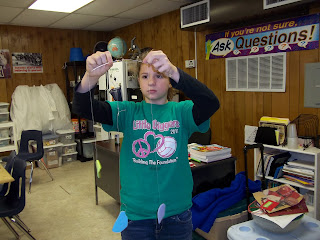







Other Helpful Websites:
Art for Small Hands
Byrdseed Gifted Blog
Virtual Mobile
Salamander Art
Next year, we want to make the wire sculptures by Calder as well.
Monday, December 12, 2011
4th Grade Energy Field Trip: Fayette Power Plant

After studying energy and taking a virtual tour of the Xcel Energy Plant, we toured our own Fayette Power Plant.

The folks at the Power Plant always welcome us in to show us a video about the plant.

The temperature was 36º F with a wind chill of 26º! The bus tour was awesome. Mr. Russ, who specializes in environmental work at the plant, led the tour.
A few photos of the tour:
PUMPS THAT TRANSFER WATER FROM THE LAKE
TO THE PLANT

THE PRECIPITATOR HELPS CLEAN THE AIR RELEASED FROM THE STACKS

THE BOILER

THE STACK


BUS TOUR!
I remember one awesome student question, although there were many, " Who owns the power plant? How do they make their money?" Yes, at 10, very financially minded! Alldyn, was that you?
WHERE THE CRUSHED COAL IS GROUND TO POWDER

COAL
CONVEYOR BELT

COOL FACTS ABOUT OUR FAYETTE POWER PLANT:
The lake was built for the power plant. The water from the lake cools the equipment.
Good bass fishing in the lake.
The water is 68° going to the power plant, and 88° when it is released back into the lake.
The boiler is 400 feet tall.
The coal at Fayette Power plant comes from Powder River Basin in Wyoming.
Here is a math question for you. Can you solve it?
There are 150 - 120 tons of coal in each train car. There are 130 cars per train. Coal costs $1.25 per ton. What is the total cost of the trail load of coal??
Fayette Power Plant burns about 1000 tons an hour! They are open 24 hours, remember!
Friday, December 9, 2011
Flipped Classroom: Integrate Technology and Learning
Informative article about this new trend. I'm still looking for more ideas on the elementary level.
Five Ways to a Flipped Classroom
Five Ways to a Flipped Classroom
Sunday, December 4, 2011
Inspiration!
This week the 5th graders will be making Inspirational posters using Big Huge Labs. This is a great site that even works for our old computers. They will write or choose an inspirational quote for their poster and select an image that will be a representation of the meaning of the quote. While listening to a free webinar offered through TAGT, I was so inspired to hear Ian Byrd speak on the power of technology and it's use with Gifted students. His focus was: 1) Use RSS feed through Google reader to subscribe to blogs and sites that offer information to inspire or ignite your mission 2) Subscribe to educational podcasts. Use iTunesU to find classes along your interest or line of teaching and you can even sit in on university courses 3) Use Delicious to store bookmarks and browse popular links. I use Pinterest and I am still trying to figure out how to link. 4) Collaborate with teachers and find inspiration using Twitter. What? I thought Twitter was just for important folks. I didn't want to spend my time reading Oprah on Twitter or following the sports news so popular at my house. I had no idea! Twitter is like someone handing me my favorite magazine with the best article in the world and then handing me another and another and another! Giant collaboration! Unbelievable! As teachers we try each day to motivate our students. We need to try to devote as much time to inspiring ourselves as we do our students.
Subscribe to:
Posts (Atom)
Search
Mrs. Cook and Mrs. Kmiec

First Lego League Competition 2014
About US
Mrs. Sarah Cook and Mrs. Janis Kmiec are the lead investigators at CSI. Mrs. Cook manages the lab lessons as well as the Science Curriculum for BISD. Mrs. Kmiec leads the technology lab investigations. Both teachers love making CSI fun, exciting, and full of learning for their students.